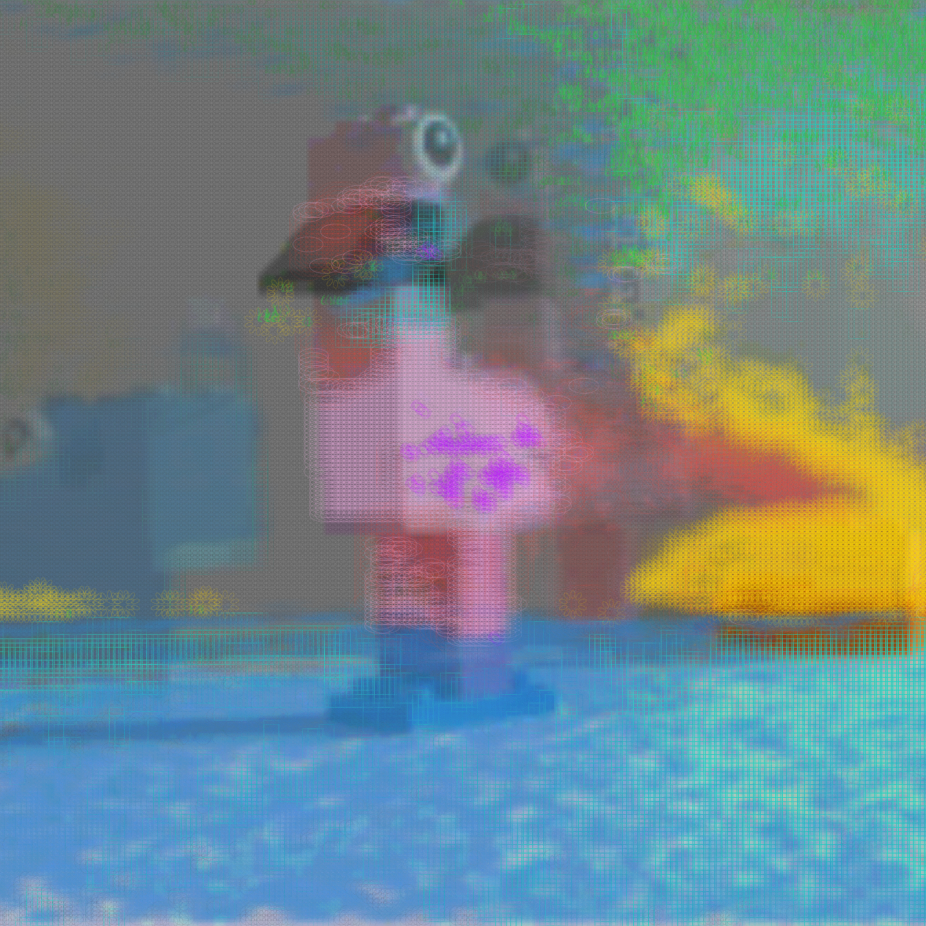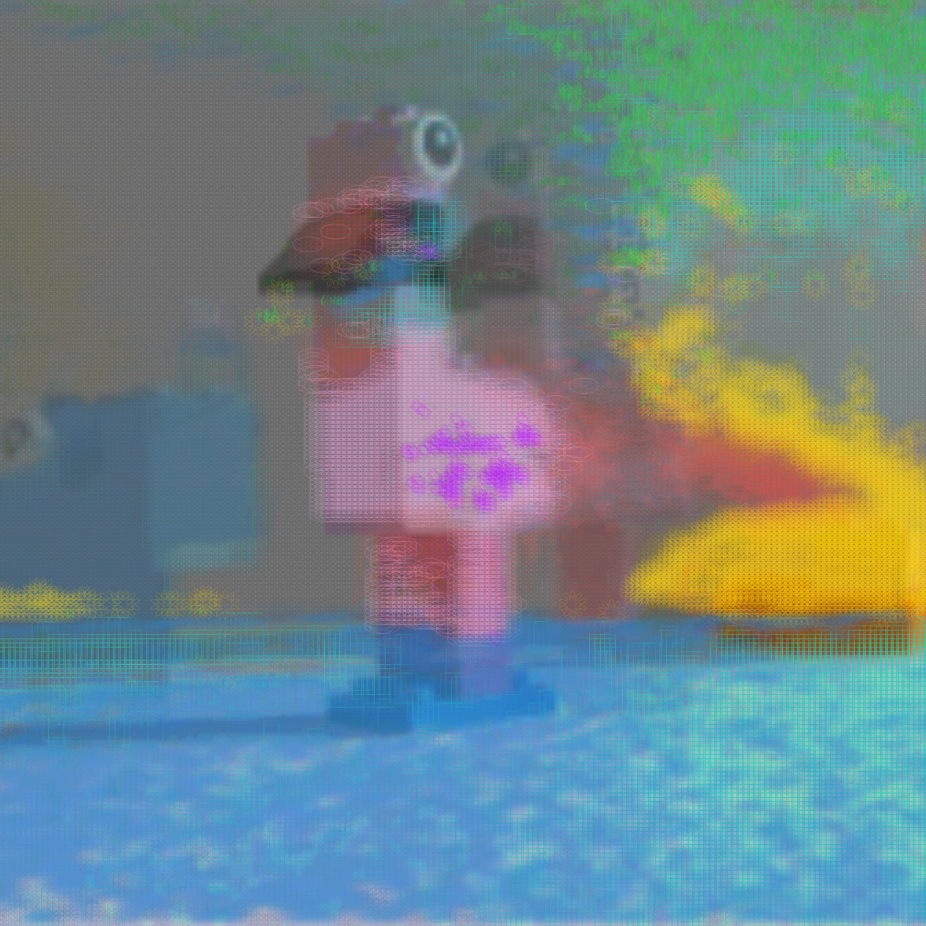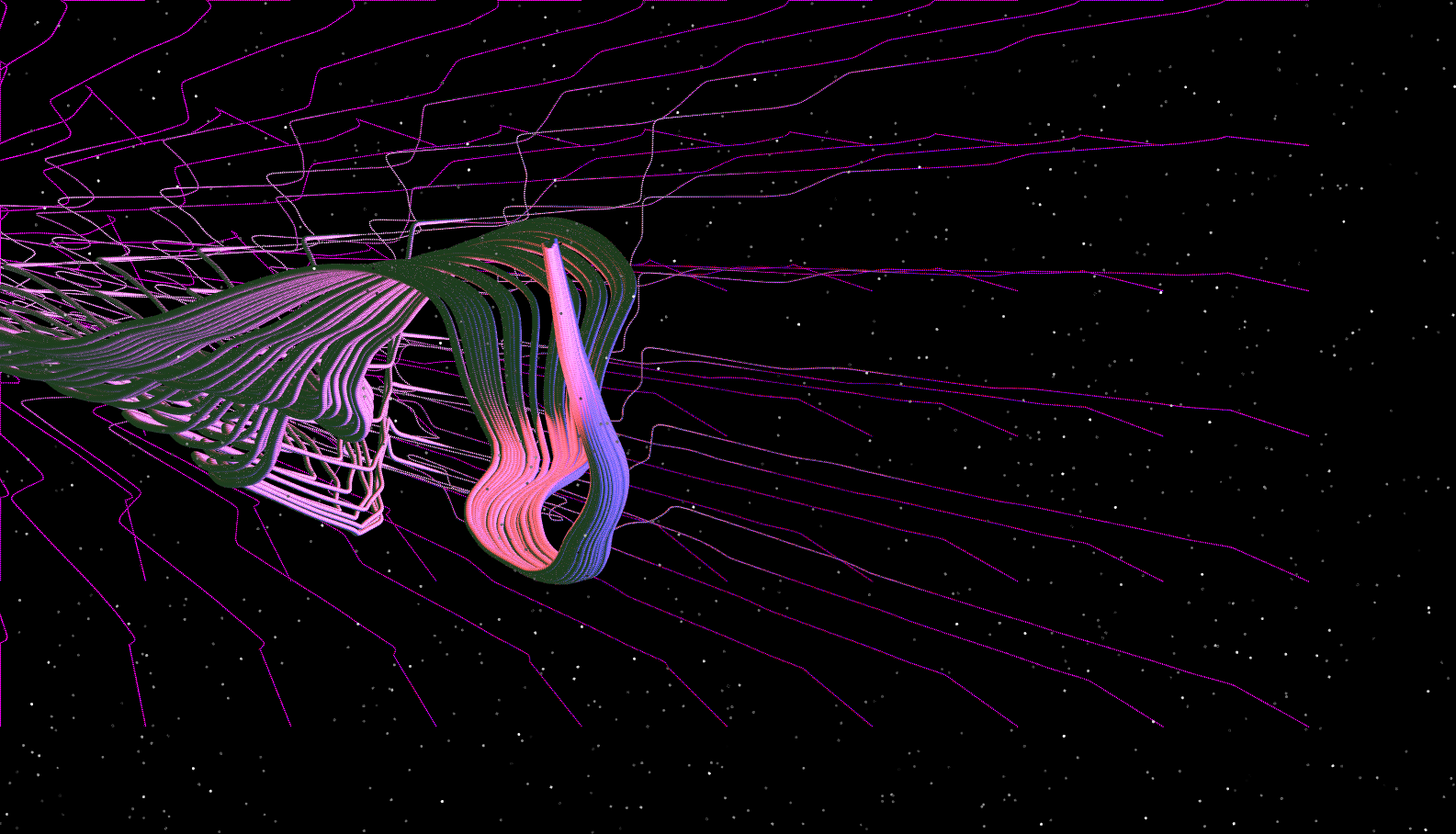Lego_Render
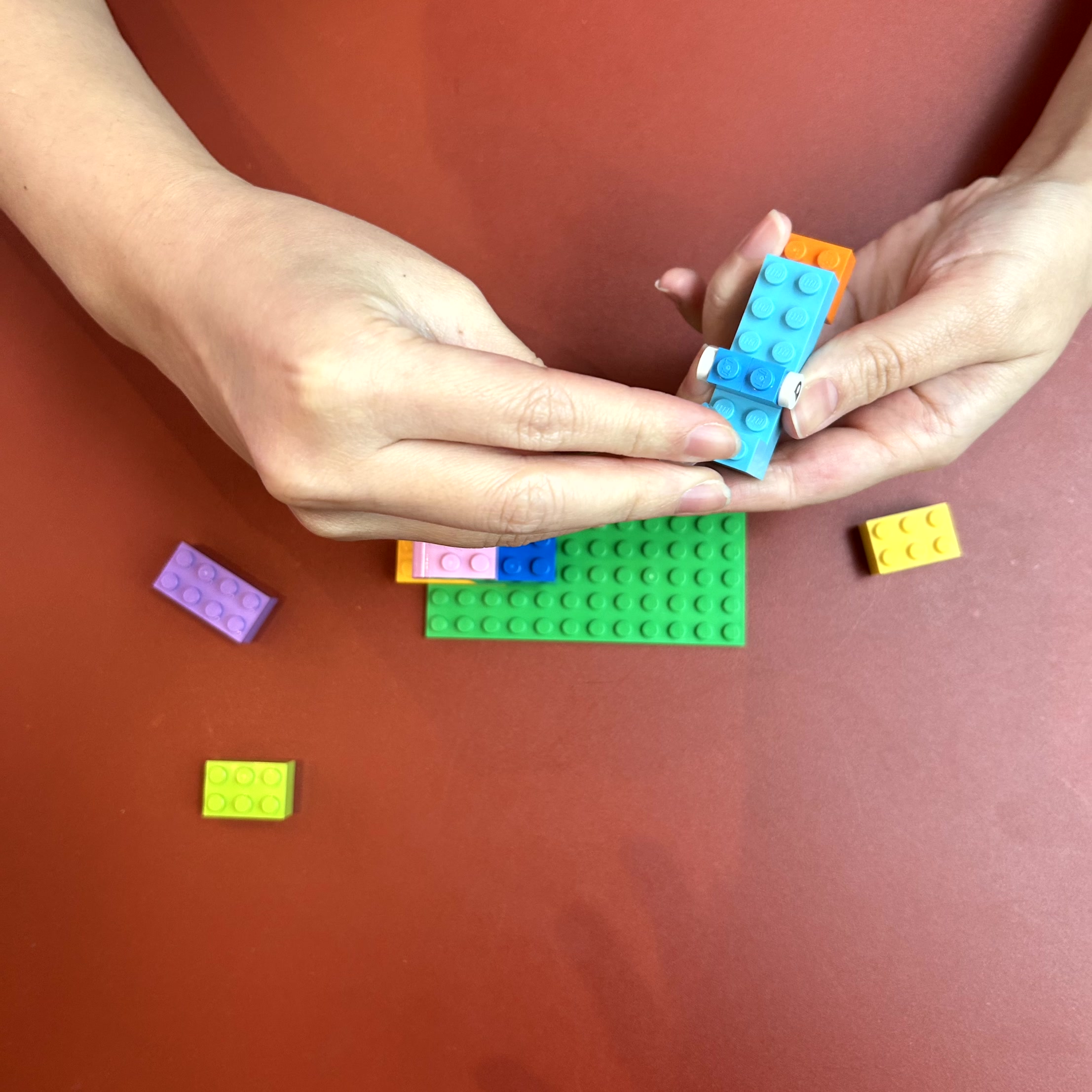
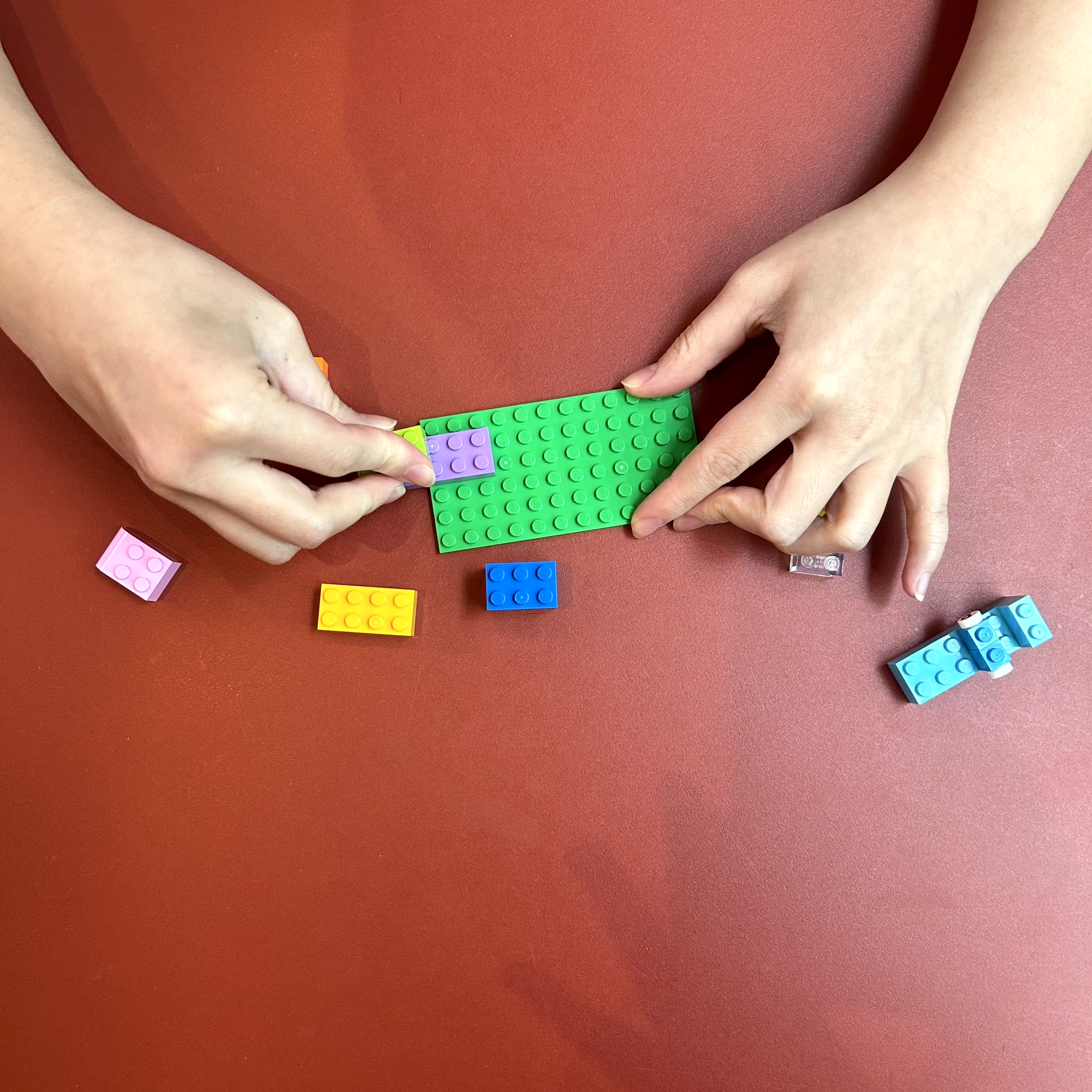

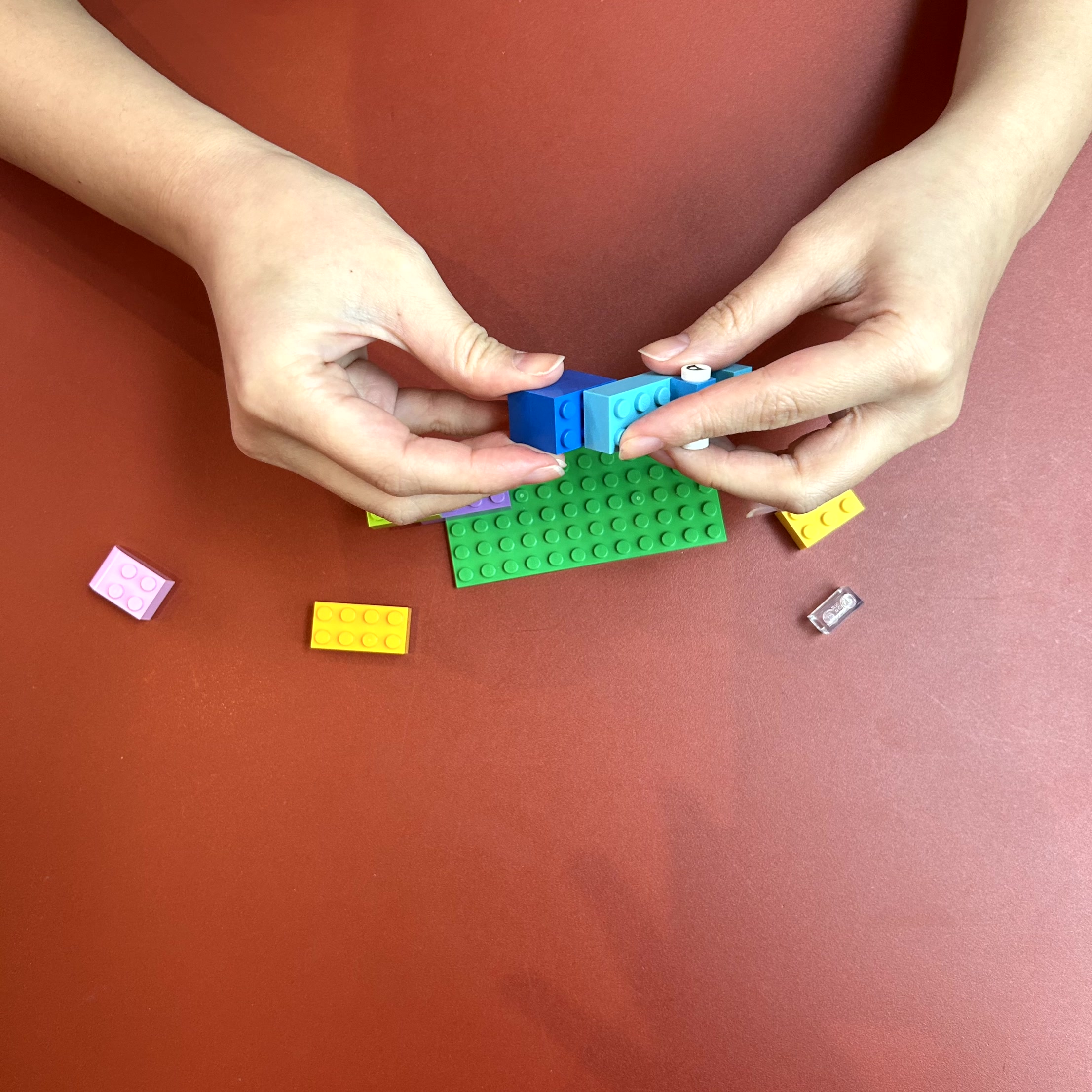
Traditional methods of visualization and texturing often lack interactivity and intuitive exploration.
We made a user-friendly tool for experiencing digital textures with a physical interface.

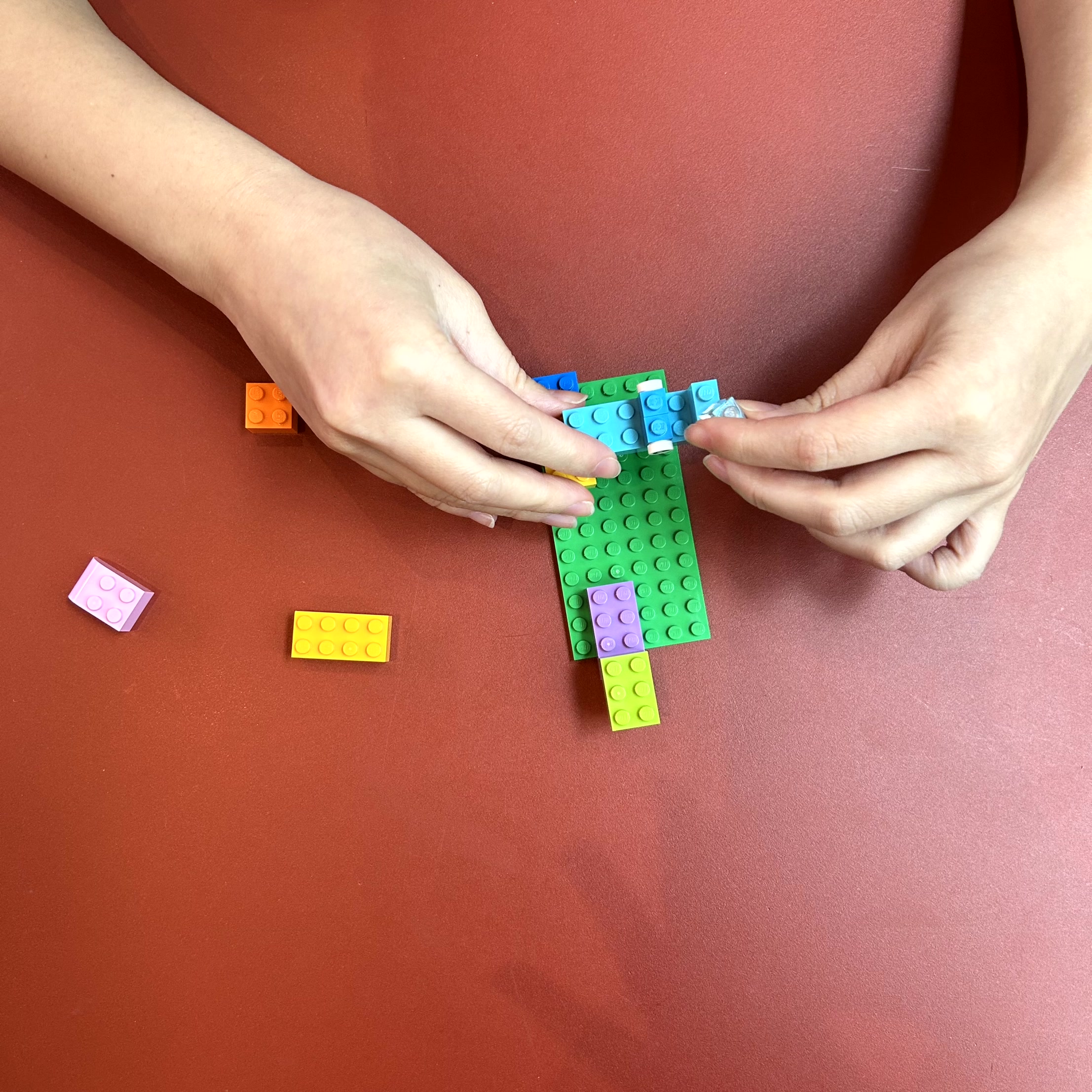

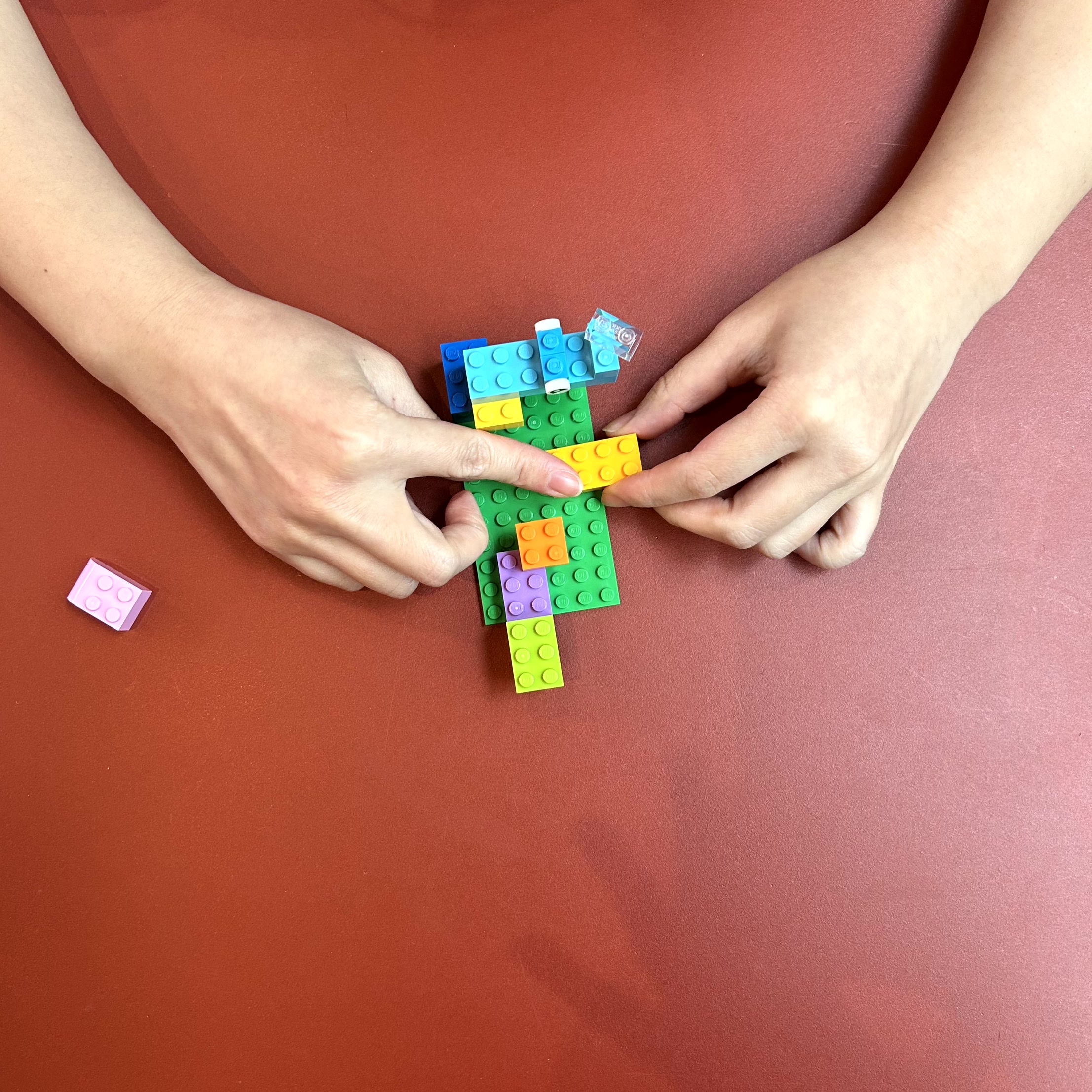
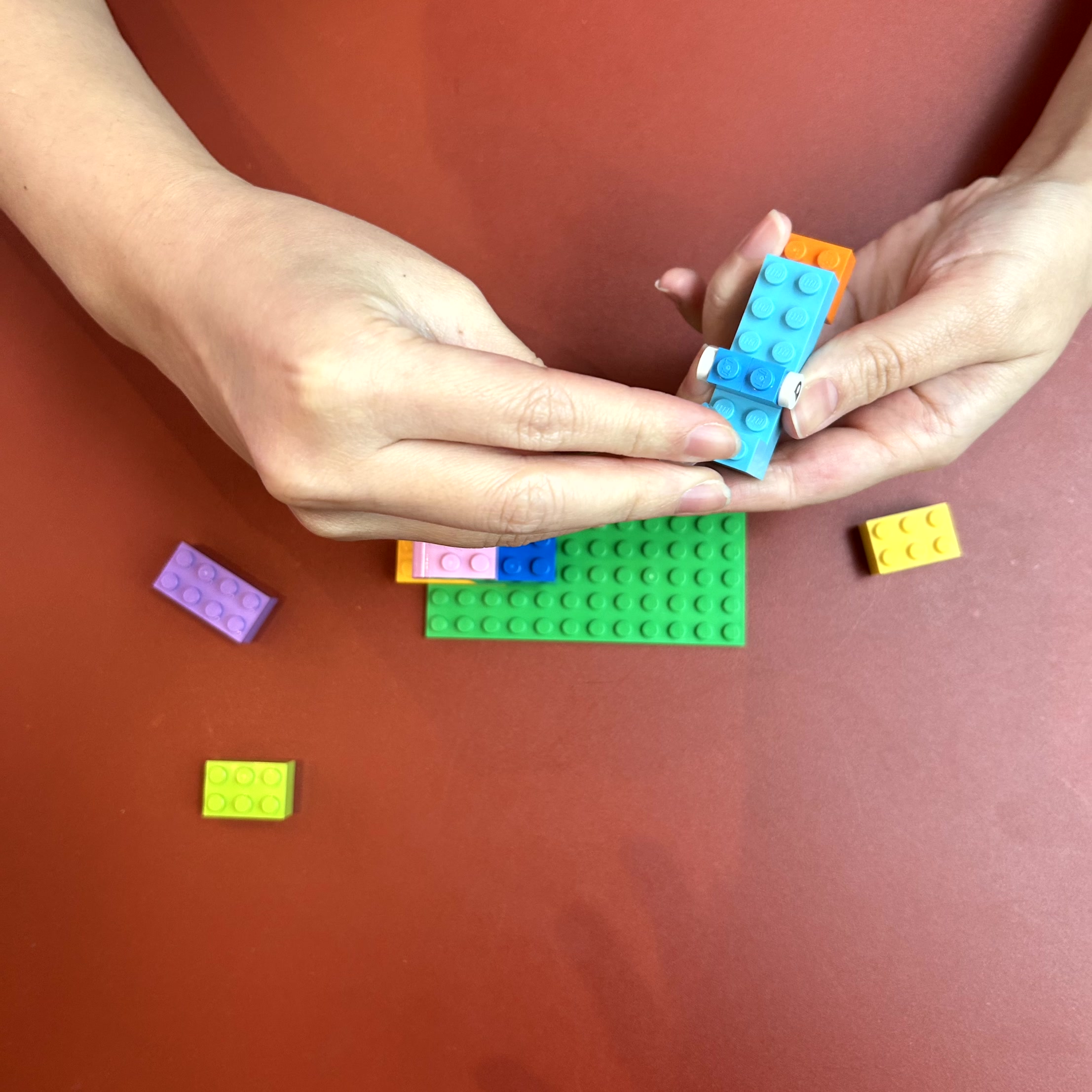
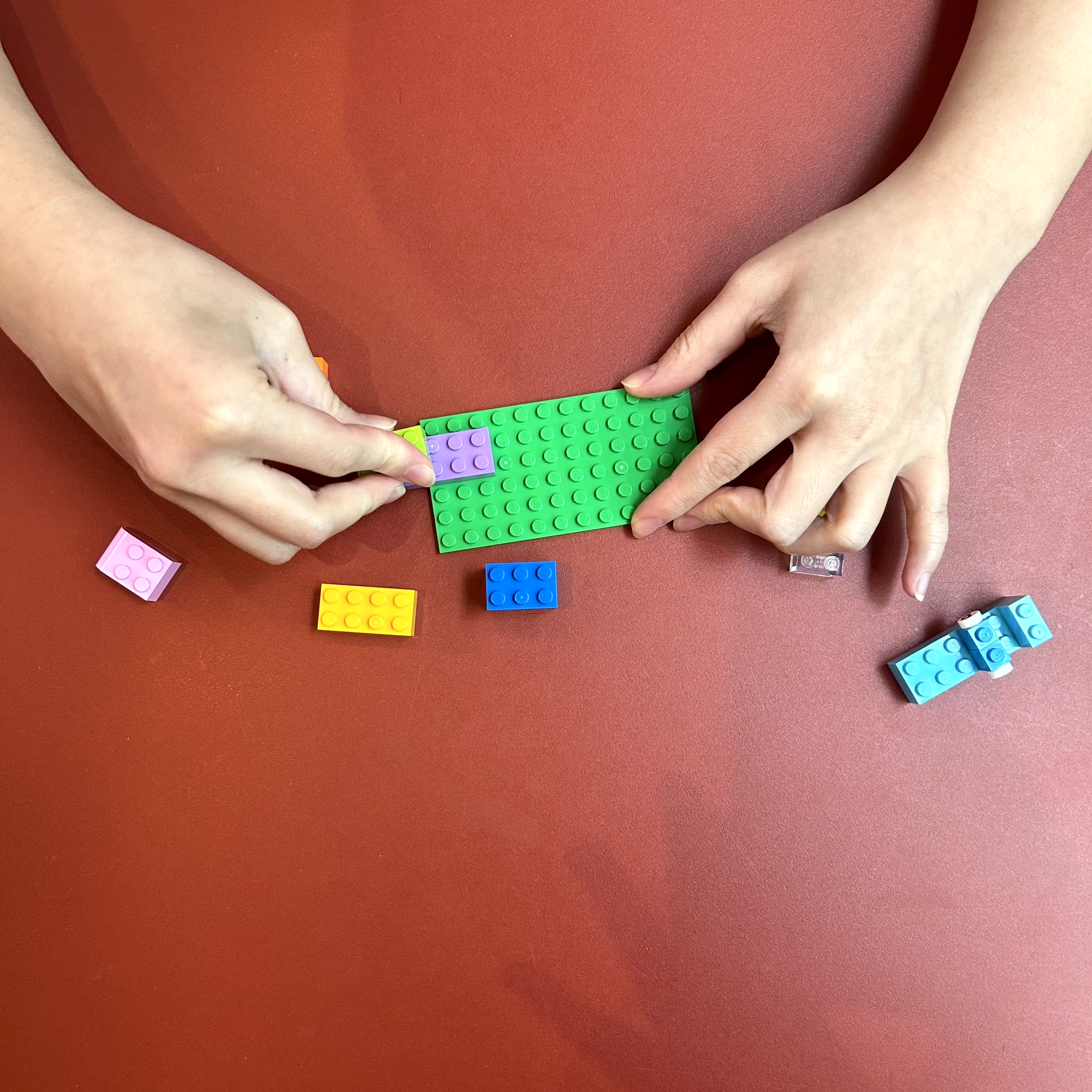

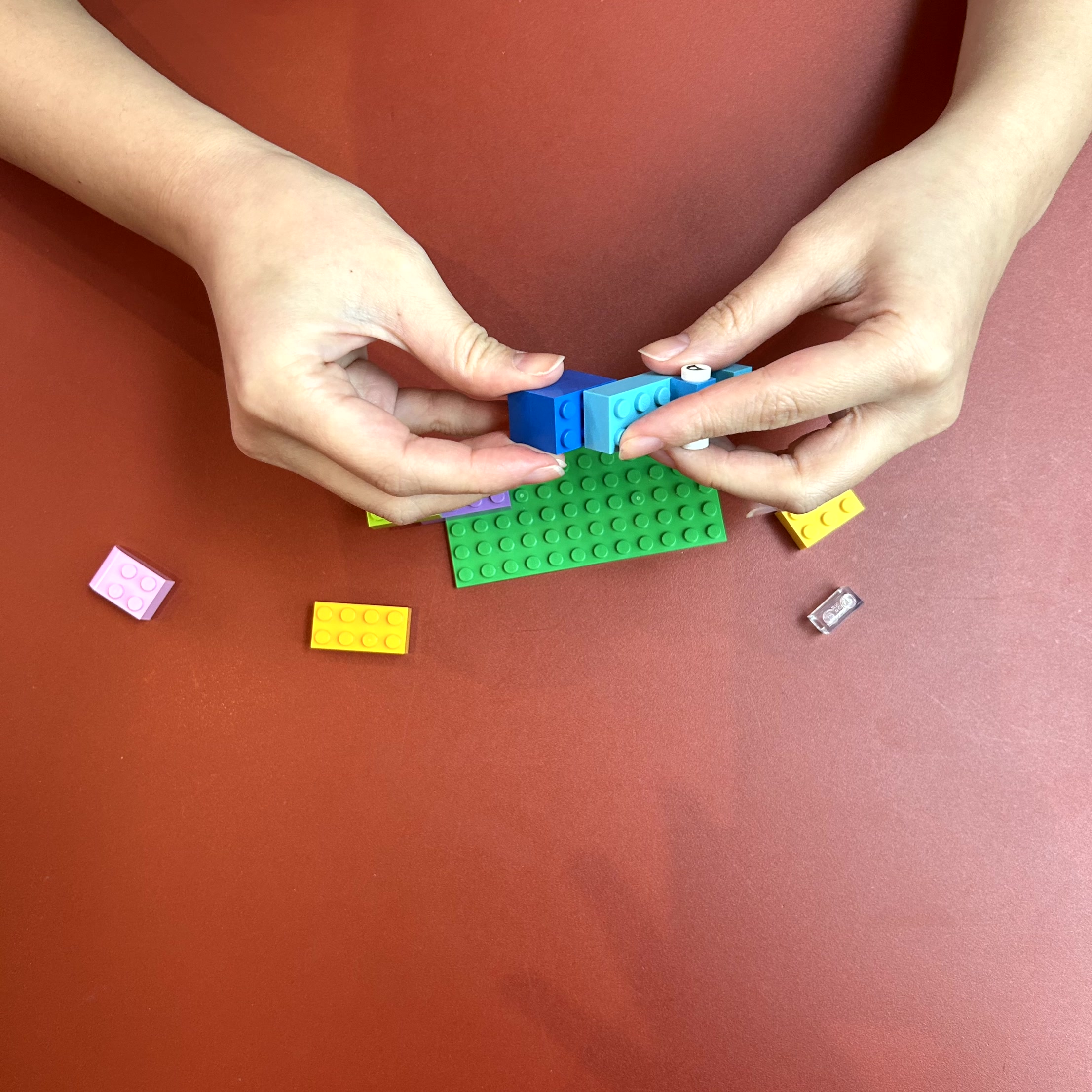

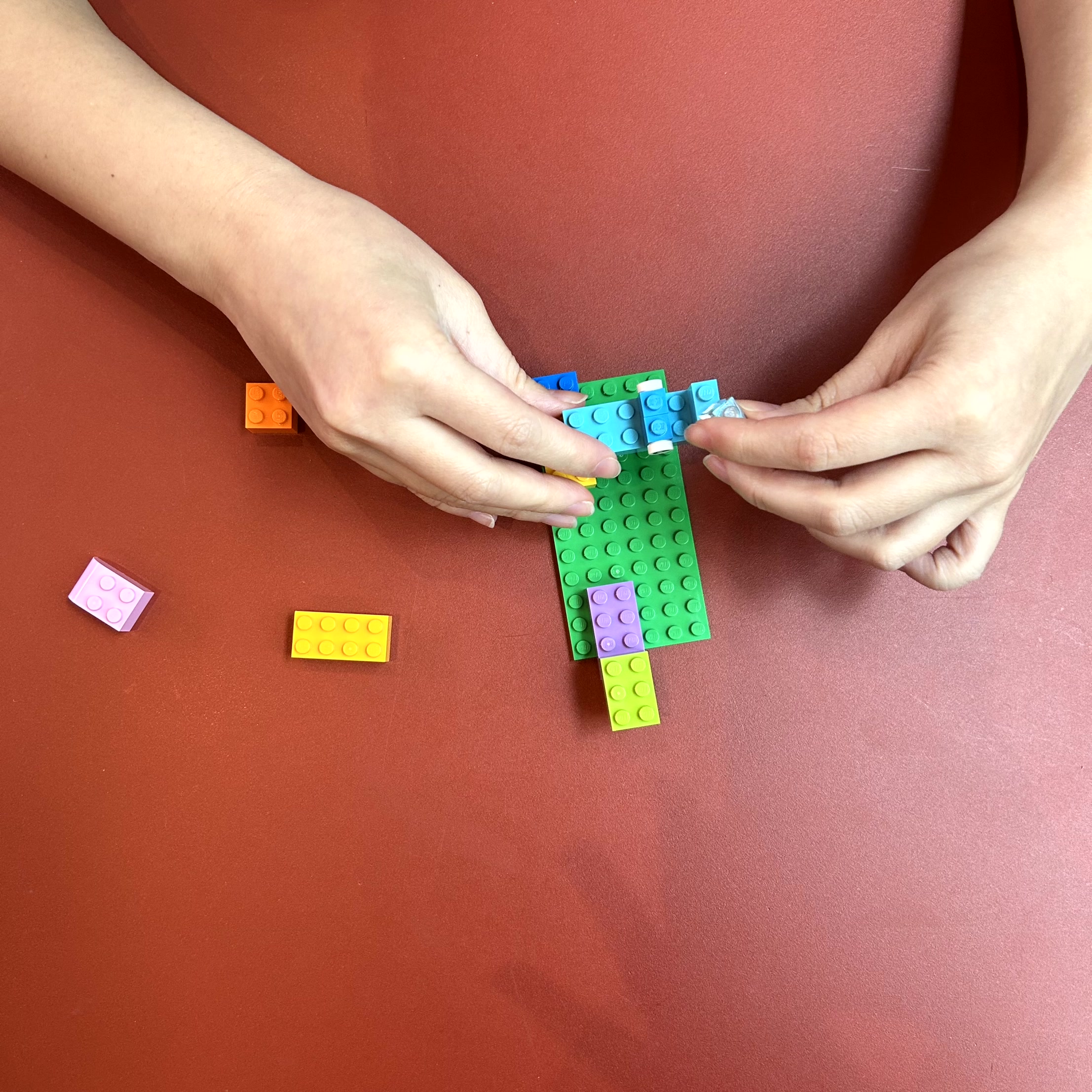

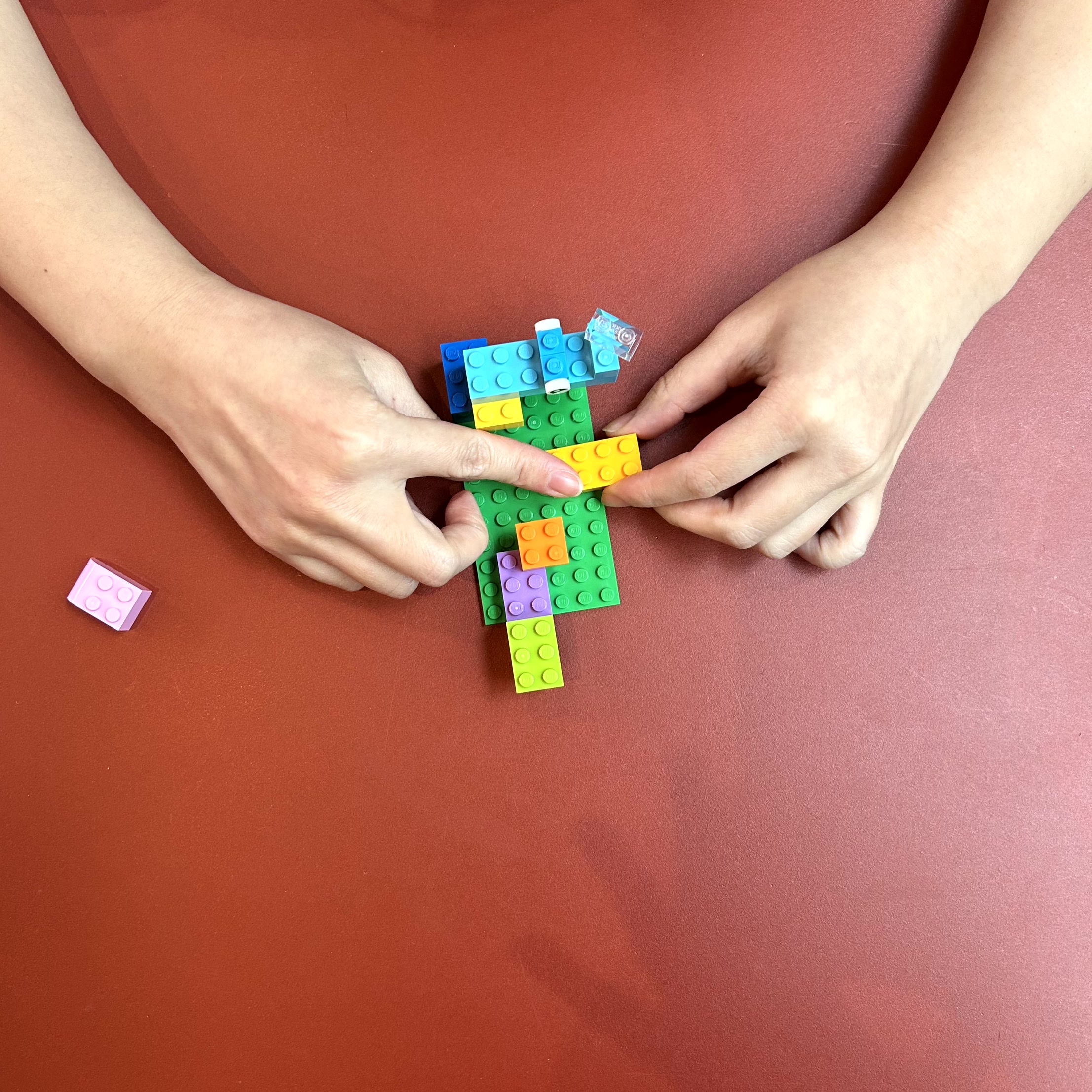
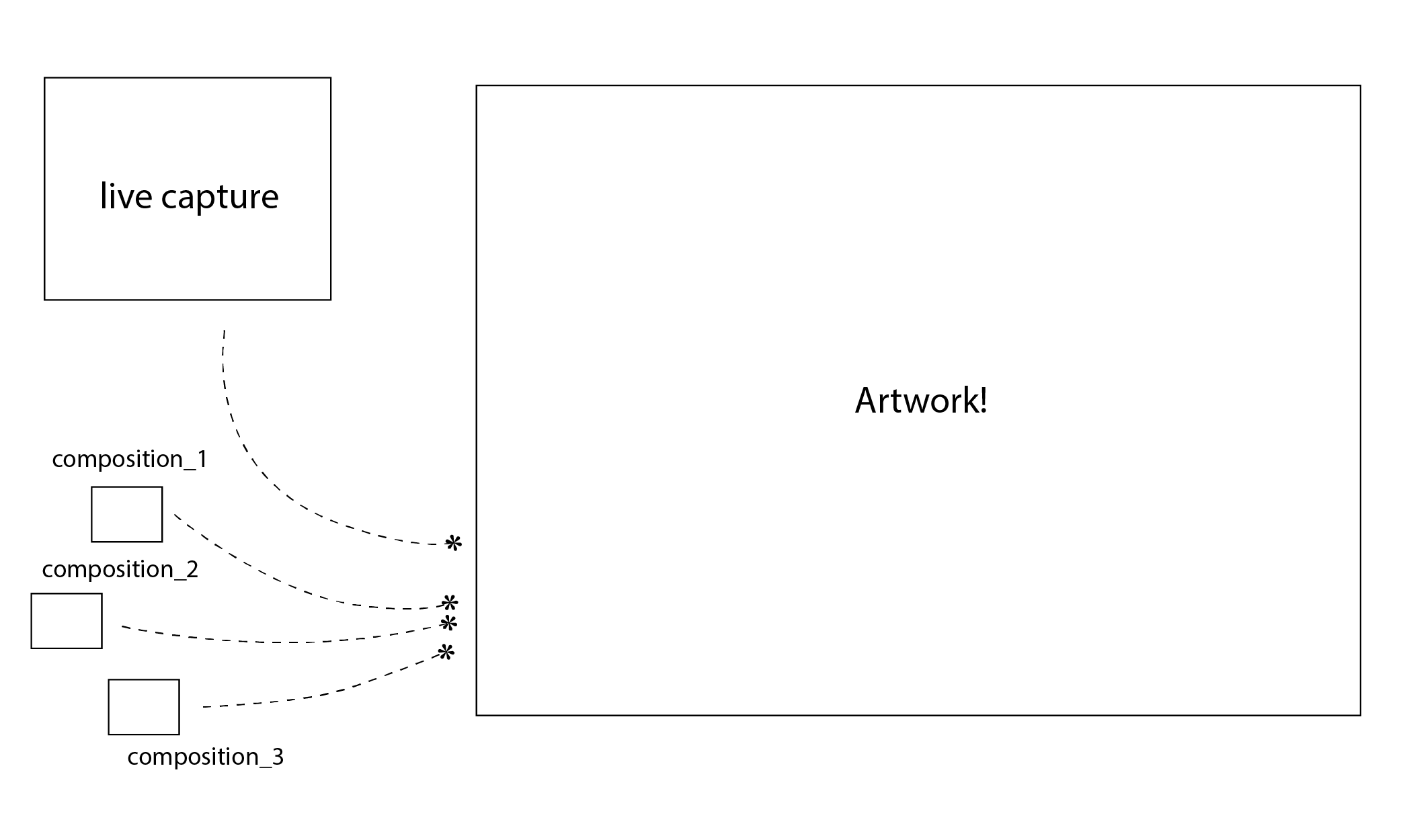
1. Mapping Color.
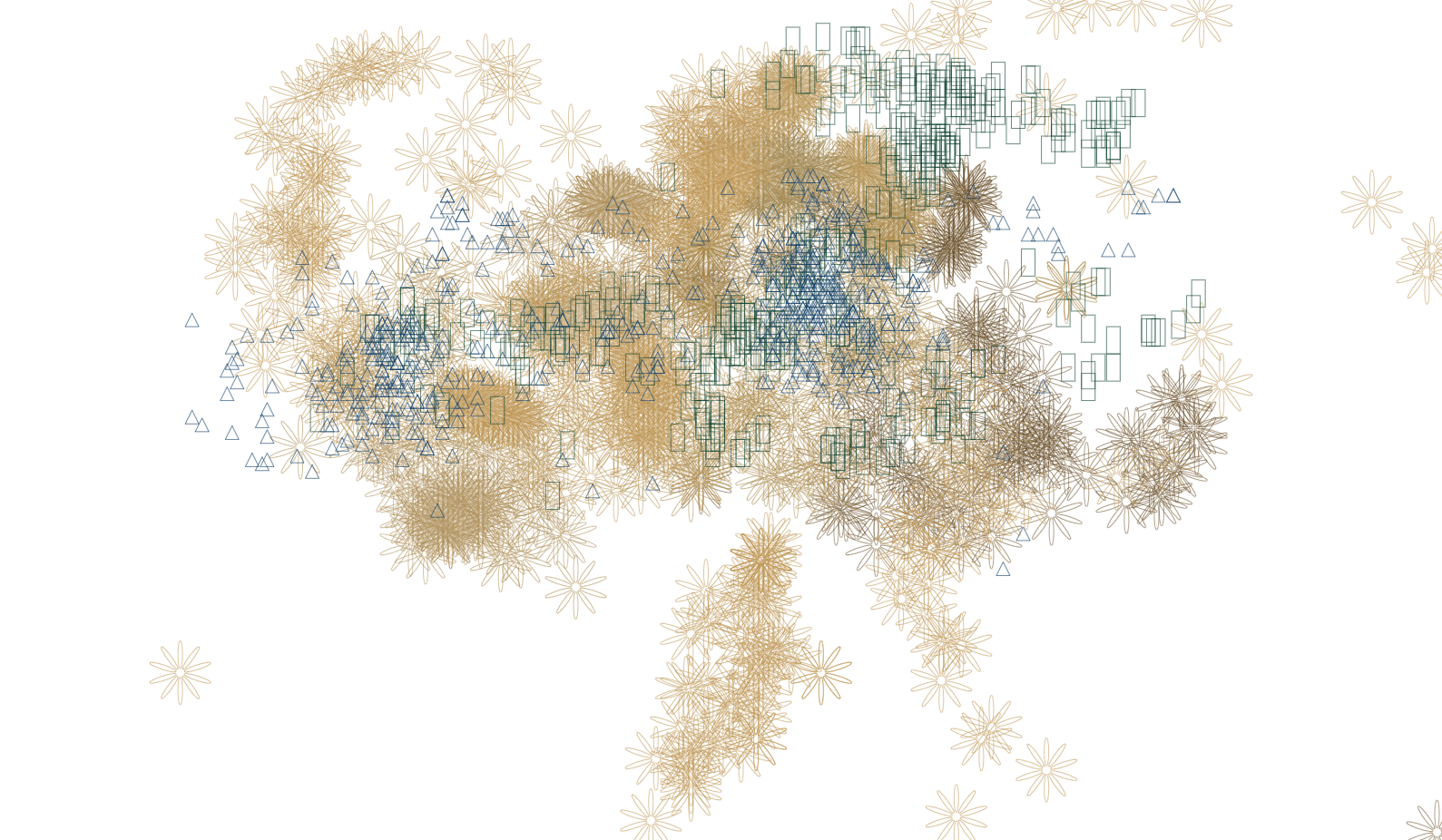
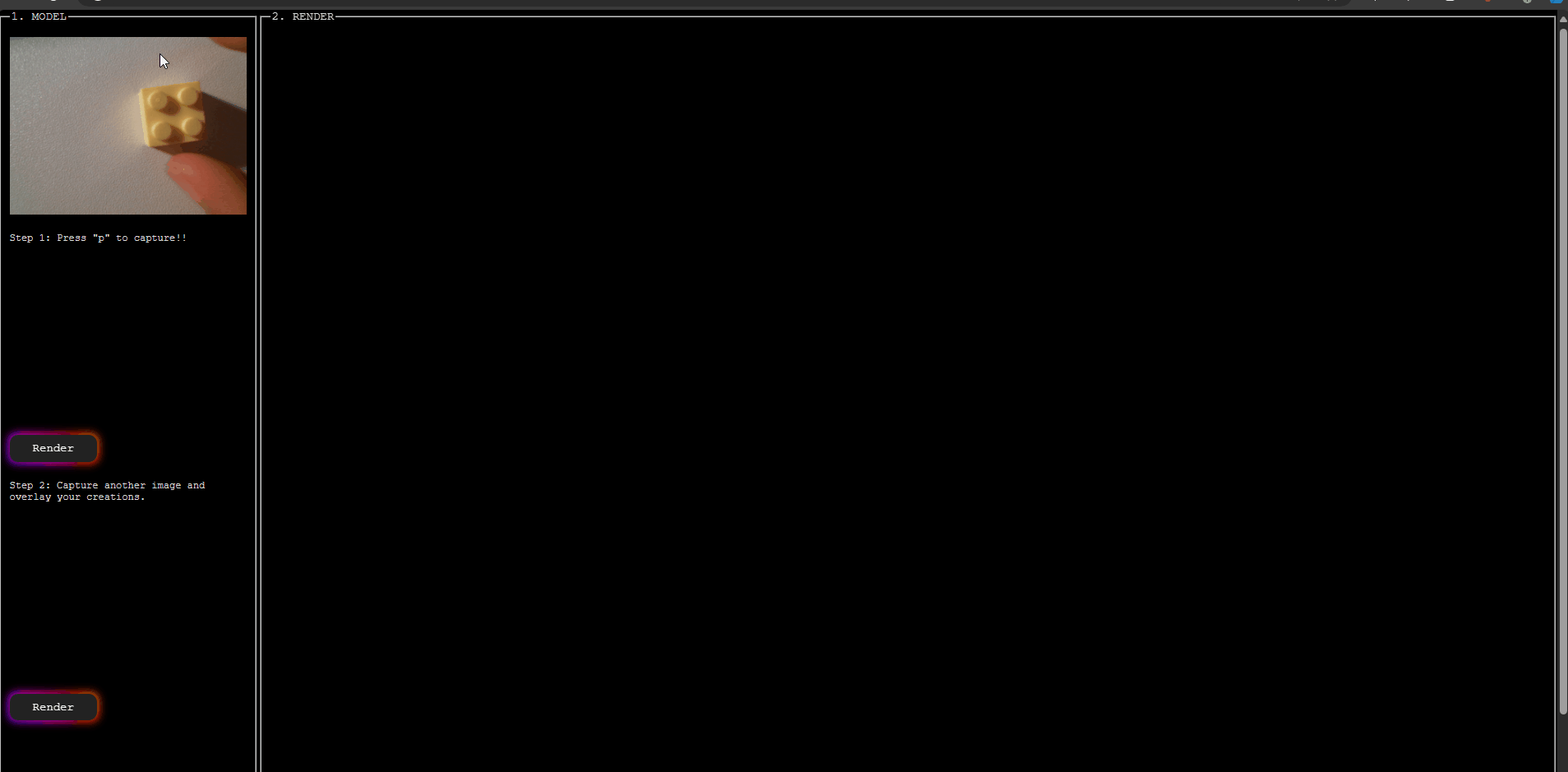
2. Displaying.
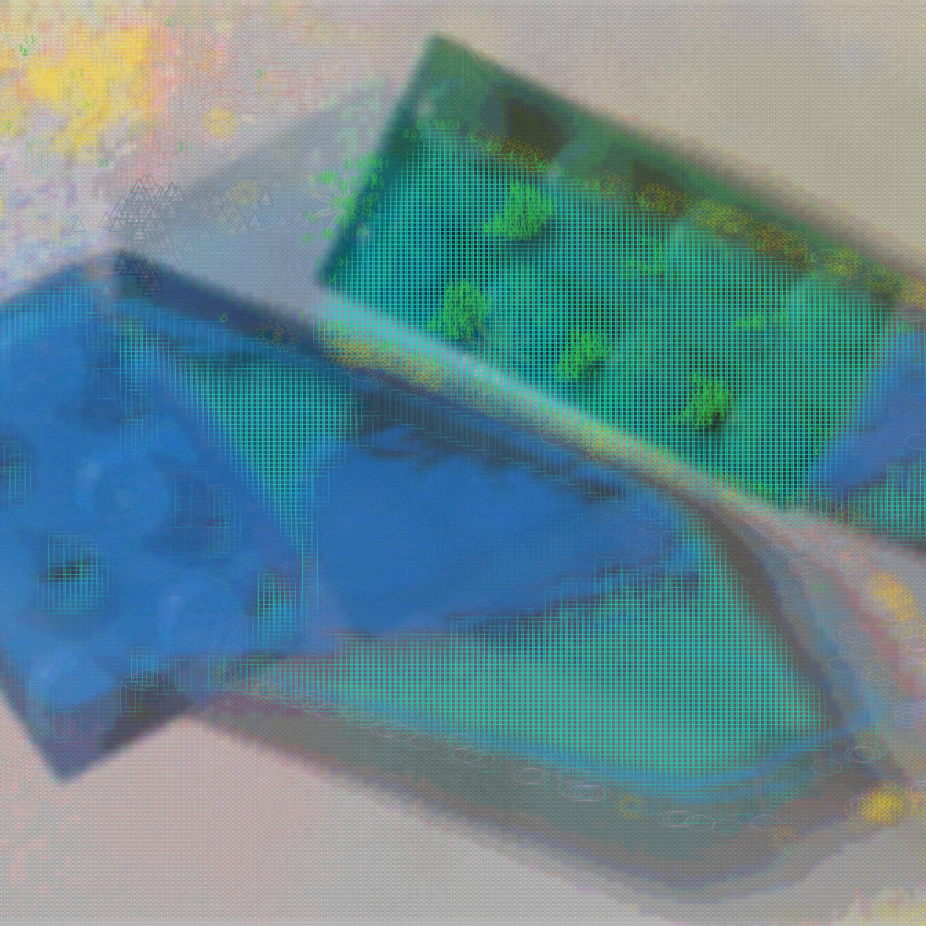
3. Experimenting with textures (like grass).
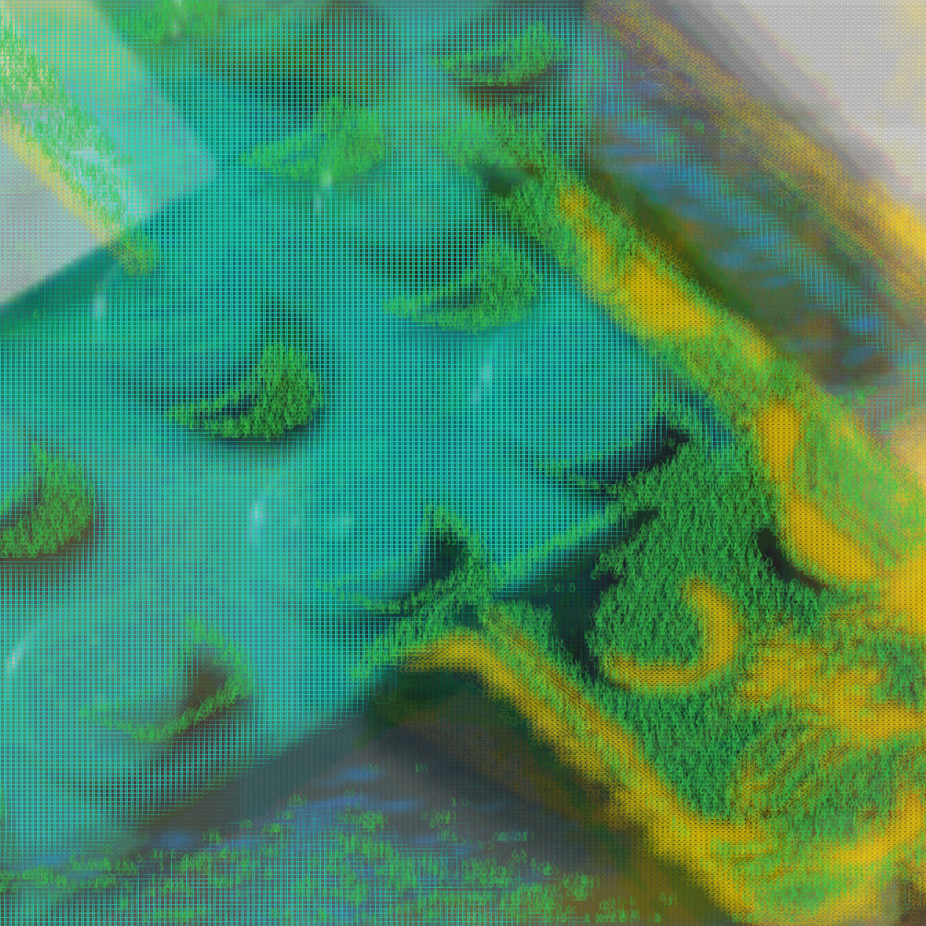
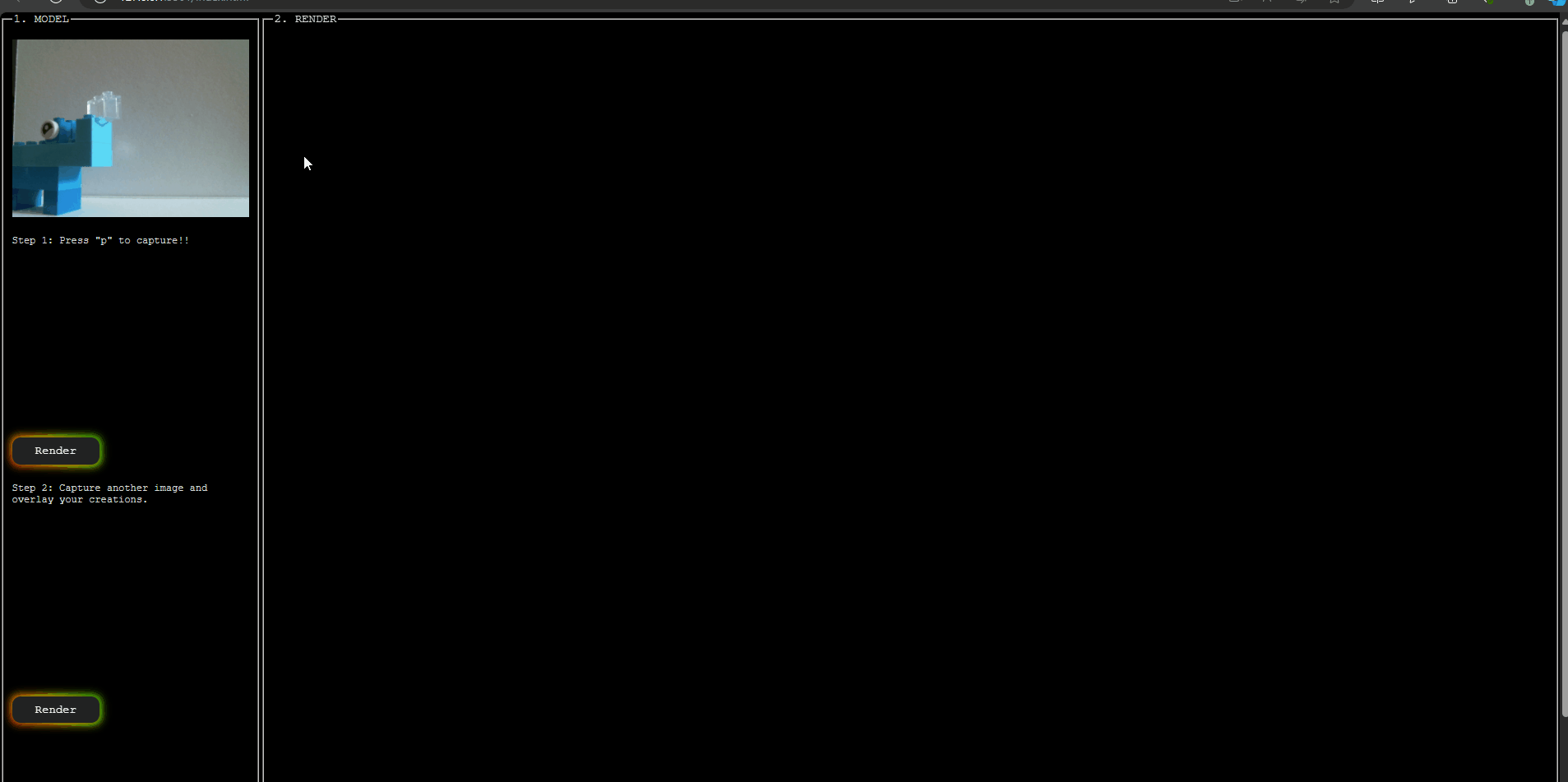
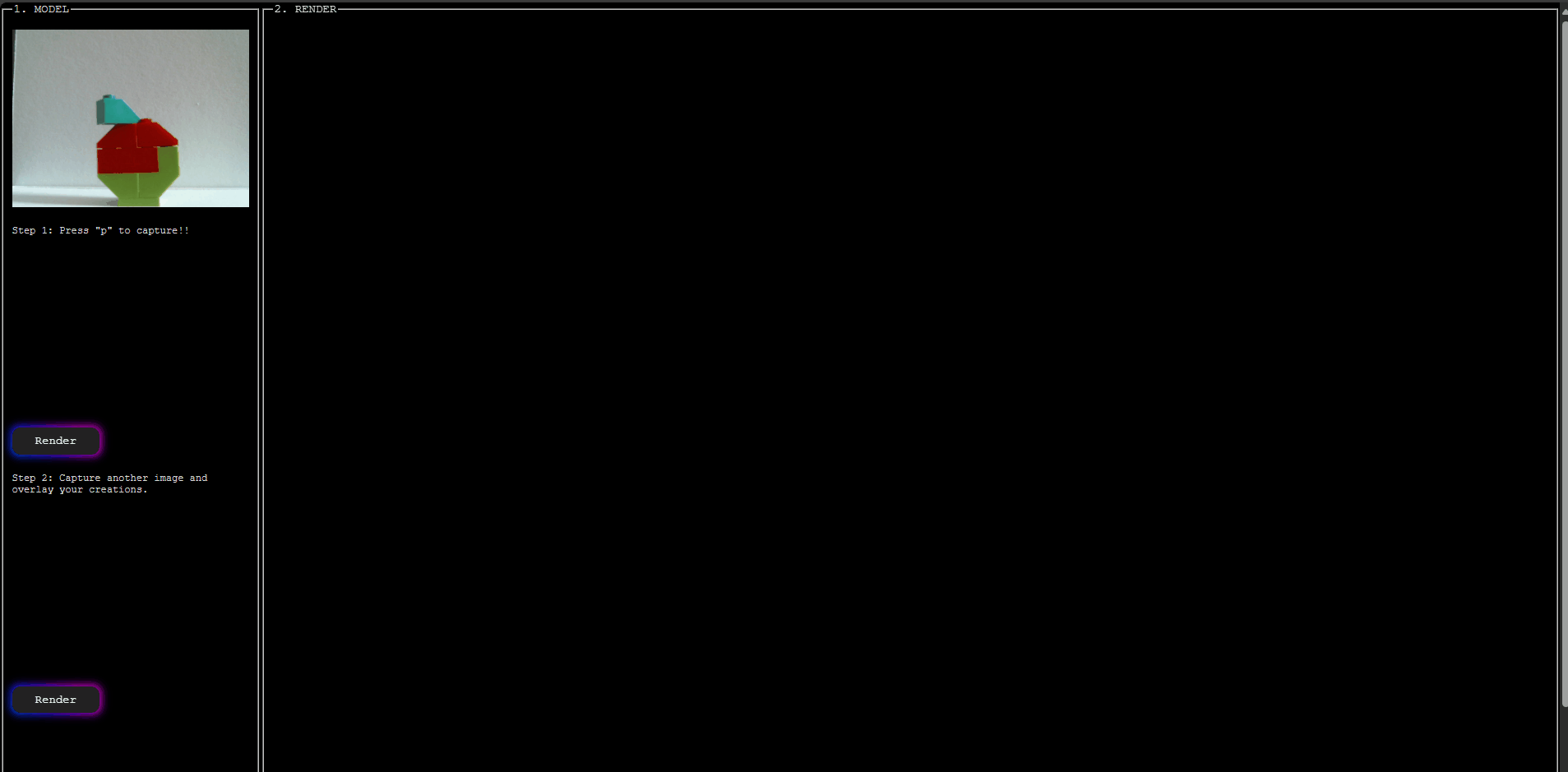
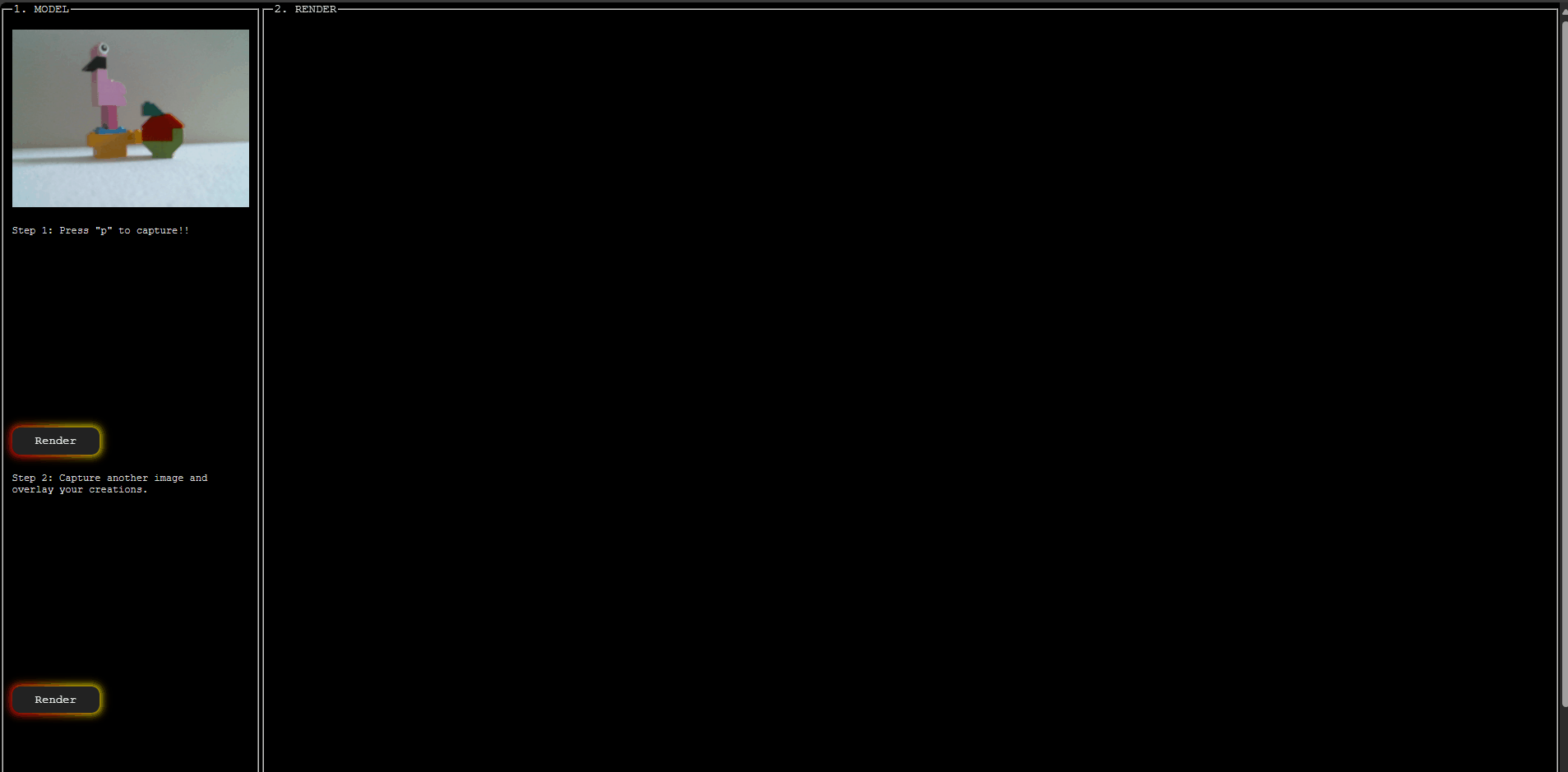
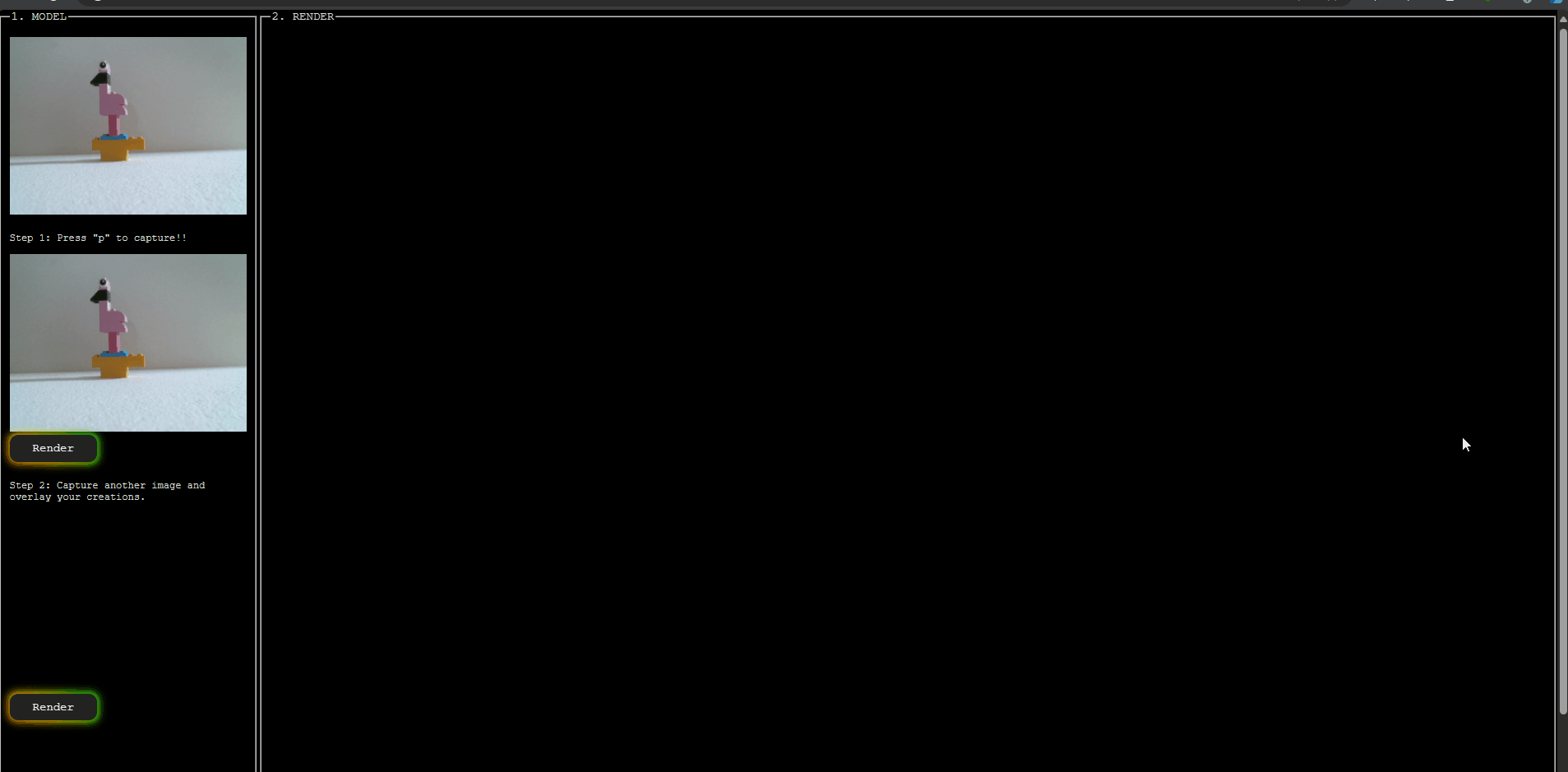
Next Steps: